Connecting WeWeb to Airtable only takes a few minutes and lets you build pixel-perfect user interfaces on top of your databases, without writing code.
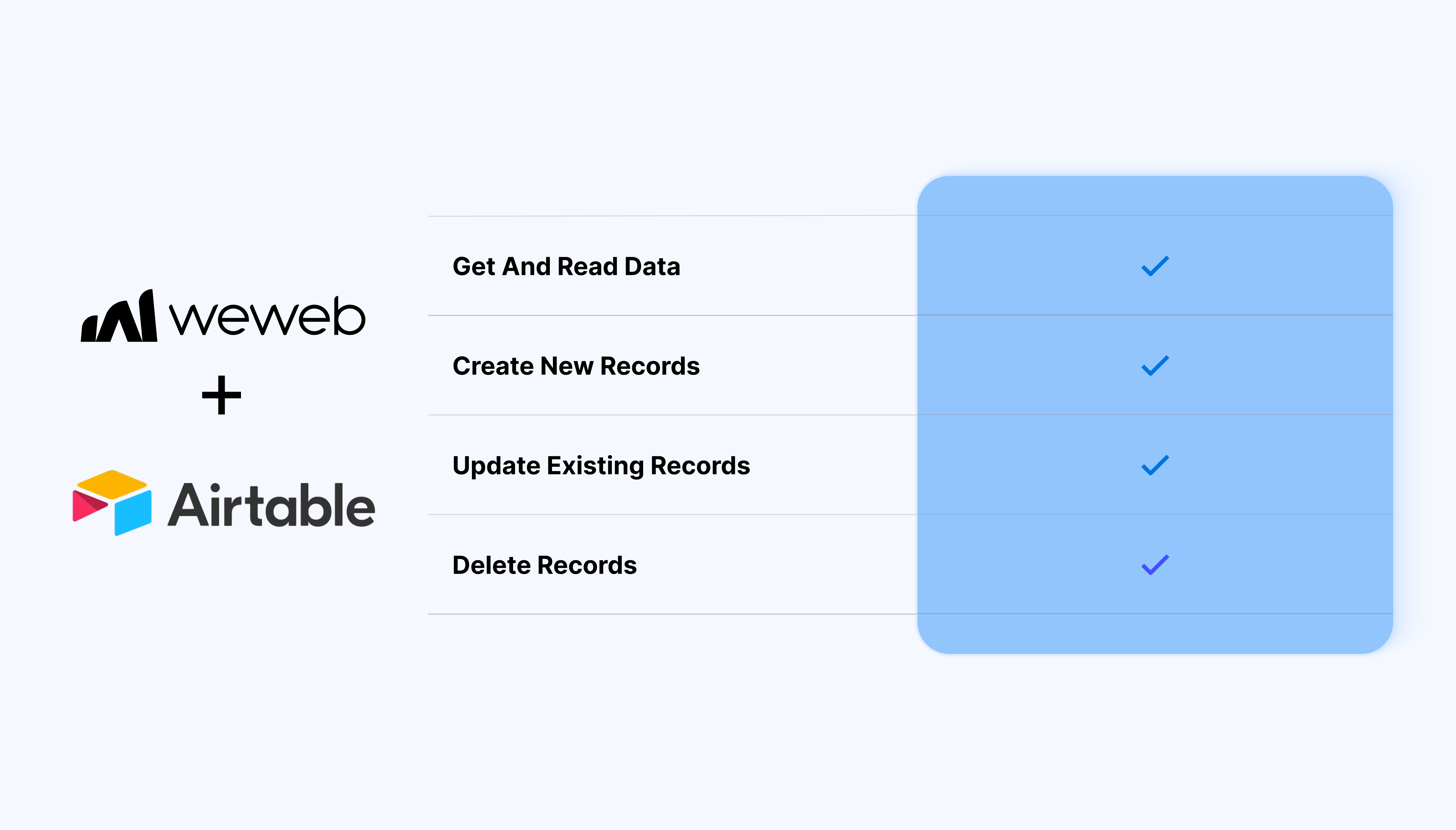
Airtable is an incredibly powerful no-code platform that allows you to:
You can do all of this without writing code, while still building in a way that is flexible and powerful.
If you love Airtable, there's a good chance you'll love WeWeb because both platforms share a similar vision: enable non-coders to build powerful tools without the need to write code.
In WeWeb, you can prompt AI to build anything for you, but you never lose control of the output. Every step of the way, you can switch to no-code to edit and expand AI-generated UIs:
With WeWeb, you can visually build complex no-code workflows with loops and branches that seamlessly interact with the rest of your current tech stack:

Airtable is a fantastic platform for quickly prototyping and building tools for smaller teams or limited user bases. However, as your app grows and attracts thousands of users, you may encounter API rate limits that can increase costs and impact performance.
That’s where WeWeb shines. When you're ready to scale beyond Airtable, migrating to a low-code backend like Xano or Supabase is easier when you're using a frontend builder that integrates seamlessly with both.
Plus, WeWeb generates a production-grade Vue.js Single-Page Application (SPA) that you can export and self-host, giving you full control, flexibility, and scalability.
Connecting an Airtable base to a WeWeb project is very straightforward:
Fetches a single record by its unique record ID, returning all field values and metadata for that specific record. This action is ideal for displaying detailed views or editing forms.
Parameters:
Use cases:
Creates a new record in the specified table with the provided field values. This action validates field types and constraints before creating the record and returns the newly created record with its assigned ID.
Parameters:
Use cases:
Modifies an existing record by updating specified fields while preserving other field values. This action supports partial updates and field validation to ensure data integrity.
Parameters:
Use cases:
Permanently removes a record from the specified table. This action cannot be undone and will delete all associated data for that record.
Parameters:
Use cases:
Use Appropriate Field Filtering: Specify only the fields you need in your requests using the fields parameter to reduce payload size and improve response times. This practice is particularly beneficial when working with tables containing many columns or large attachment fields.
Implement Caching Strategies (Available in the WeWeb plugin): Cache frequently accessed data locally to minimize API calls, especially for relatively static information like lookup tables or configuration data. Set appropriate cache expiration times based on how frequently your data changes.
Exceeding Rate Limits: Avoid making too many requests too quickly, as Airtable enforces strict rate limits of 5 requests per second per base. Exceeding these limits results in 429 errors and mandatory 30-second wait periods, which can significantly impact user experience and application performance.
Ignoring Field Type Validation: Don't assume field values will be accepted without proper formatting. Airtable enforces strict field type validation, and incorrect data types can cause request failures. Always pay attention to the data format warnings in WeWeb before sending it to the API.
As we mentioned above, we think that if you love Airtable as a backend, there's a good chance you'll love WeWeb to build the frontend of your tools 🙂
There's only one way to know for sure though: try WeWeb for free today!
To go one step further, if you'd like, you can book a call with someone on our team to tell us about your use case.
We'll give you an honest assessment of the pros and cons of using a Airtable + WeWeb combo in your specific situation.
