
Xano manages your database, APIs, and authentication. It does not build the customer-facing interface. That's where frontend builders come in, and choosing the wrong one can mean rebuilding your entire application six months down the line.
This guide compares the leading frontend platforms that connect to Xano, from visual no-code builders like WeWeb and Bubble to mobile-focused FlutterFlow, vibe coding tools like Lovable and custom React development. You'll learn how to evaluate options based on design control, scalability, authentication handling, and total cost, plus step-by-step implementation details for connecting any frontend to your Xano backend.
The best frontend for Xano depends on your project requirements, with WeWeb, Bubble, and FlutterFlow ranking as popular no-code options while React and Next.js work well for custom development. Xano operates as a no-code backend platform—it manages your database, generates API endpoints, handles authentication, and processes server-side logic, but it doesn't create the user interface that people actually see and interact with.
This split between backend and frontend reflects how modern web applications work. Your data layer (Xano) stays separate from your presentation layer (the frontend), which means you can switch frontends without rebuilding your backend or connect multiple interfaces to the same Xano instance.
When you're evaluating frontend options, a few factors typically matter most. Development speed affects how quickly you can test ideas or launch before competitors, while customization determines whether you can match your exact design vision. Your team's coding experience plays a major role—some platforms require zero programming knowledge, others assume you're comfortable with JavaScript.
Performance at scale affects how your app responds as more people use it. Budget includes monthly fees plus the hours you'll spend building and maintaining the application. Integration complexity varies—some platforms connect to Xano with a few clicks, others require manual API configuration. Security requirements become critical for healthcare, financial, or enterprise applications, and SEO capabilities matter if you're relying on search traffic. Finally, code ownership determines whether you can export your work or you're locked into one platform forever.
Understanding what actually matters technically helps you avoid rebuilding your entire frontend six months in.
Design freedom determines how closely your finished product matches your vision. WeWeb and Bubble let you visually craft interfaces, with WeWeb offering exceptional design flexibility through rich no-code styling options and the ability to fine-tune every detail. Simpler tools like Softr are easier to use but offer less creative control, while vibe coding tools like Lovable or frameworks like React give you complete freedom at the cost of writing code.
Responsive design means your app adapts to different screen sizes—from 27-inch monitors down to mobile phones. This involves flexible grids that resize proportionally, breakpoints where layouts shift at specific widths, and components built with CSS Flexbox or Grid. Most modern platforms handle the basics automatically, though the level of control you get varies significantly.
Scalability describes whether your app can handle growing traffic without slowing down or crashing. Some platforms like Softr charge per end-user—meaning that the more people use your app, the more you pay—while others scale based on server resources.
Self-hosting becomes important when you want infrastructure control for compliance reasons, performance optimization, or cost management at higher traffic levels. Tools like WeWeb and Lovable generates code you can export and host anywhere, while Bubble and Softr keep you inside their hosting environment. The trade-off usually comes down to convenience versus control—managed hosting simplifies operations but limits your infrastructure decisions.
Role-Based Access Control (RBAC) determines what different users can see and do in your application. You might have admin users who change settings, editors who create content, and viewers who can only read—all accessing the same Xano backend with different permission levels.
Xano handles authentication on the backend through JWT tokens or session management. Your frontend creates the login screen and stores authentication credentials, then includes those credentials with each API request so Xano can verify permissions before sending data back.
Here's what secure implementation looks like:
Total cost extends beyond monthly subscription fees to include development time, maintenance hours, and scaling expenses. A platform with a $50/month subscription but 100 hours of development time costs far more than a $200/month platform you can launch in 20 hours.
You'll want to consider setup costs like initial development time, learning curve, and integration configuration. Ongoing costs include monthly subscriptions, hosting fees if you self-host, maintenance time for updates and bug fixes, and additional charges as your traffic grows.
It’s also worth remembering that development time doesn’t end after launch. The same effort that goes into building a proof of concept—writing, debugging, and adapting code—comes back in maintenance. Every new feature, security update, or API change requires another round of development time. Tools that make it fast to build an MVP but don’t simplify long-term upkeep can shift that cost to later, when the product is live and downtime is expensive.
That's when features like WeWeb and FlutterFlow's reusable components, Figma import, and editor rollbacks come in handy.
Different platforms offer varying levels of integration ease, design control, and development speed when connecting to Xano's API.
WeWeb provides a visual no-code builder that generates production-ready Vue.js Single Page Applications, giving you pixel-perfect design control without writing code.
The platform includes AI features that suggest components and workflows based on your Xano data structure, which significantly speeds up development.
The Xano integration in WeWeb natively handles realtime, streaming, custom domains, branch-based development for testing changes safely, and staging environments that mirror your production setup.
You can bind Xano collections directly to interface components, set up authentication flows visually, and create workflows that trigger multiple API calls in sequence.
WeWeb's code export feature means you own your application code and can host it anywhere, eliminating vendor lock-in while keeping the speed advantages of no-code development.
Bubble takes a database-first approach, allowing you to use its built-in database or connect to Xano via the API Connector plugin. This hybrid model works well when you want to store interface or session data locally in Bubble while managing core business logic and records in Xano.
However, Bubble was originally designed as a full-stack, all-in-one platform, and some of its architectural choices make it less efficient when heavily relying on external data sources. While it integrates cleanly with APIs, performance can degrade as your app grows more complex or data-intensive.
Where Bubble truly shines is in full-stack apps that leverage Bubble's database and visual logic builder. The learning curve sits comfortably between drag-and-drop template builders and traditional coding: approachable for non-developers, yet demanding enough to reward those willing to understand how data, workflows, and APIs interact.
Still, you remain locked into Bubble’s hosting environment, which limits your ability to self-host or optimize for specific performance needs.
FlutterFlow focuses specifically on native mobile app development, generating Flutter code that compiles to iOS and Android applications. The platform connects to Xano through API integration, letting you build data-driven mobile apps with native performance.
Cross-platform deployment means you maintain one codebase that produces apps for multiple platforms, significantly reducing development and maintenance costs compared to building separate native apps.
FlutterFlow was built with modularity in mind from the start and performs well even as your Xano database grows. However, it works best when mobile is your primary or only interface—if you also need web applications, you'll want a more cross-platform solution like WeWeb.
Softr takes a template-first approach with pre-built blocks for common features like user directories, forms, and dashboards. You connect blocks to your Xano data sources and customize styling within defined parameters.
Softr works well for internal tools, client portals, and straightforward web applications with a limited number of end users where speed matters more than pixel-perfect custom design.
You get less design flexibility and scalability compared to WeWeb or custom code, but significantly faster launch times for standard use cases.
Wized functions as a bridge between Webflow's design capabilities and Xano's backend functionality. You design your site in Webflow with its industry-leading visual design tools, then use Wized to connect dynamic data from Xano to your Webflow elements.
This combination works when you have an existing Webflow website that you don't want to migrate. However, the workflow involves more manual configuration than platforms with native Xano integration, but delivers exceptional design control for marketing sites and content-heavy applications.
Lovable is an AI-driven full-stack app builder. Where Lovable excels is speed and flexibility in early development. It’s ideal when you want to validate an idea or spin up a working prototype connected to Xano quickly, then refine the codebase later. Because the generated output is editable source code, you can extend or host it anywhere, avoiding vendor lock-in.
Unlike WeWeb or FlutterFlow, however, Lovable doesn’t yet have deep visual binding tools or native Xano connectors — you’ll typically configure endpoints manually or guide the AI to do so through prompt.
Compared to WeWeb, Lovable offers less visual design control but more flexibility in the underlying codebase. You trade pixel-perfect design tools for AI-only code generation, making it best suited for developers or technical founders who want to move from idea to working prototype in hours — while still keeping the freedom to edit the code outside the Lovable editor.
Building a custom frontend with React or Next.js using Xano's JavaScript SDK provides unlimited flexibility and optimization potential. You write standard React components and use Xano's SDK to fetch data, handle authentication, and manage state.
This approach makes sense when you have specific performance requirements, need features that no-code platforms don't support, or want complete control over your technology stack. The requirements include JavaScript developers familiar with React, longer development timelines compared to no-code options, and ongoing responsibility for maintaining your custom codebase.
The customization level typically correlates with learning curve—platforms offering more design freedom generally require more time to master. WeWeb balances high customization with a visual interface, while React offers unlimited control but assumes coding expertise.
Performance differences become noticeable at scale. Custom-coded frontends generally deliver the fastest load times and most efficient rendering, followed by platforms like WeWeb that generate optimized framework code. Platforms with proprietary rendering engines sometimes introduce overhead that affects Core Web Vitals scores.
The connection process follows similar patterns across platforms, though specific implementation details vary.
Navigate to your Xano workspace settings and create API keys with appropriate permission scopes. Production keys get read and write access only to necessary endpoints, while development keys can have broader permissions for testing.
If you're using a frontend builder like WeWeb, you don't need to create environment-specific keys to point your development frontend to Xano's staging environment and your production frontend to production data, preventing test data from appearing in your live application. WeWeb's Xano plugins (both data source and authentication) handle that for you natively.
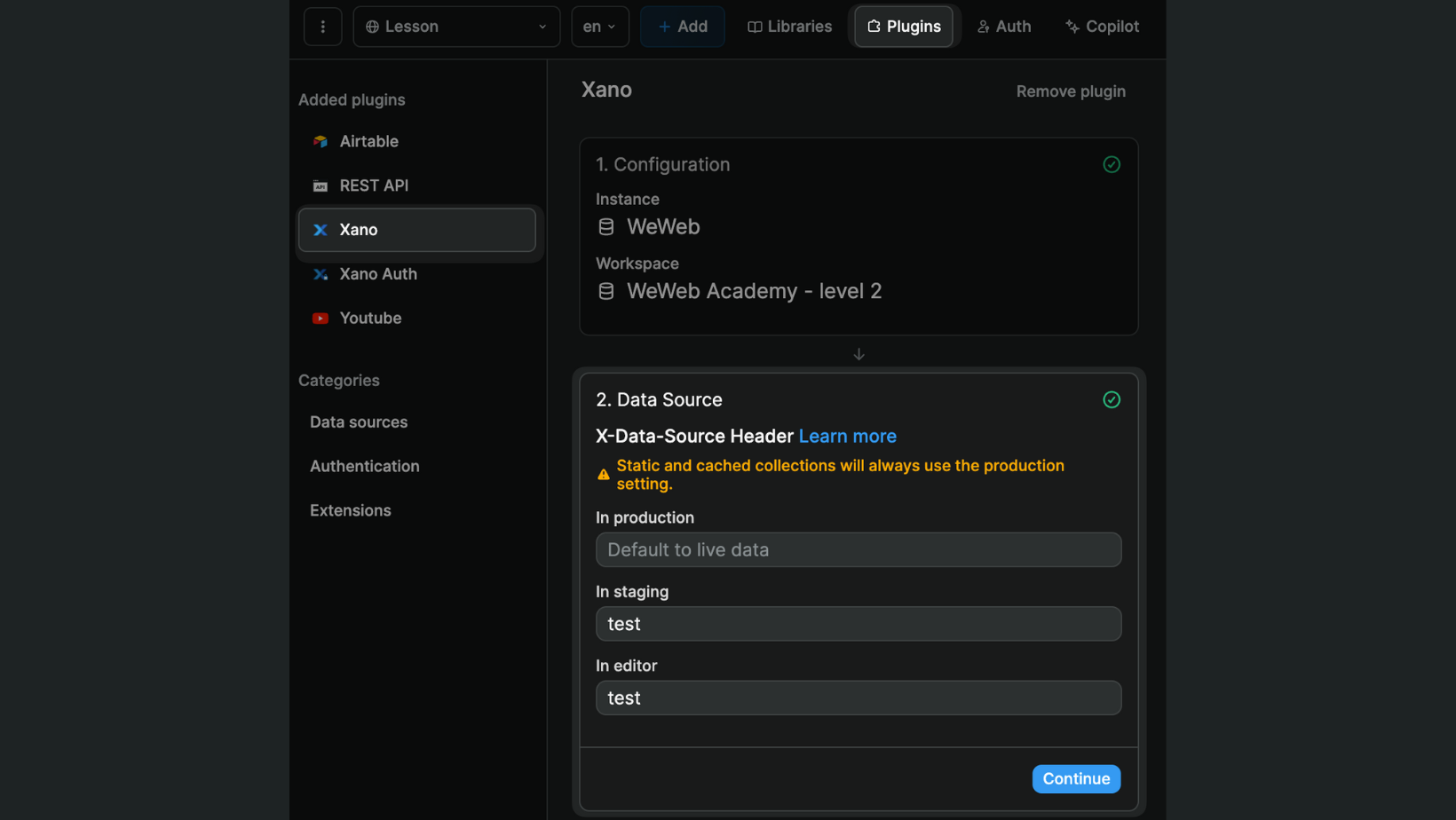
Your base URL follows the pattern https://[your-workspace].xano.io/api:[version] where version typically starts at v1. Each Xano endpoint you create becomes available at this base URL plus the endpoint path you defined.
Common patterns include GET /users for listing users, GET /users/{id} for single records, POST /users for creation, PATCH /users/{id} for updates, and DELETE /users/{id} for deletion. Most frontend platforms let you configure endpoints once and reuse them throughout your application.
Once you have created endpoints in Xano, you can call on them in the frontend builder of your choice. Native Xano integrations like WeWeb's save you some time by listing all available endpoints inside the editor.
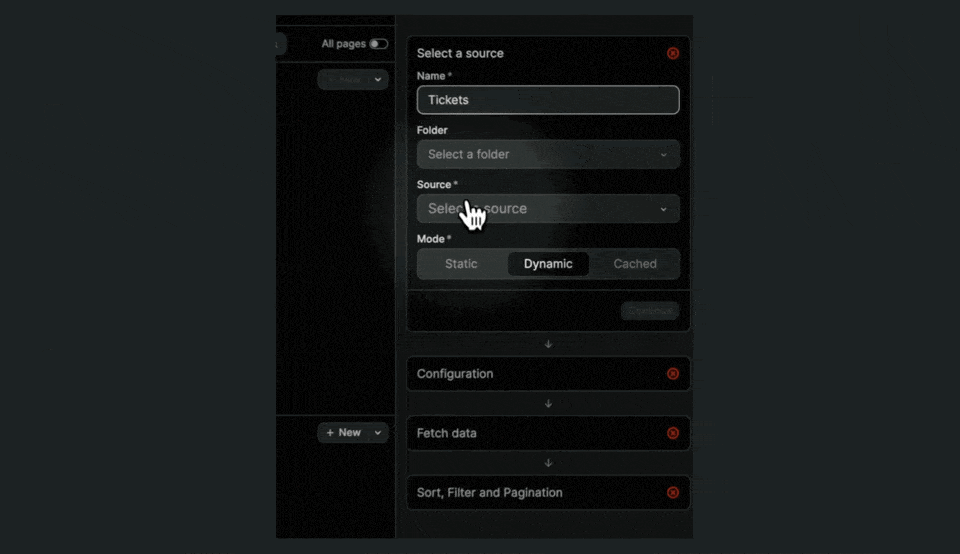
Connect your Xano database collections to frontend components by binding the API response to data sources. A user list component might bind to the /users endpoint, automatically populating with data when the page loads.
Pagination becomes critical for large datasets—requesting 10,000 records at once creates performance problems and poor user experience. You can implement offset-based pagination with ?offset=0&limit=20 parameters, or cursor-based pagination for more efficient handling of large datasets. Your frontend displays a subset of records and fetches additional pages as users scroll or click navigation controls.
After successful login, Xano returns an authentication token that your frontend stores and includes with subsequent API requests. The storage location matters for security—HTTP-only cookies provide better protection than localStorage against XSS attacks.
Tokens expire after a set duration, requiring refresh logic that automatically requests a new token before the old one expires. This happens transparently to users, maintaining their session without requiring re-login. Logout flows invalidate tokens on both frontend and backend, and clear any stored user data from the frontend application state.
API testing covers success cases and common failure scenarios like network timeouts, authentication errors, and validation failures. Your frontend handles each gracefully with appropriate user feedback.
Common scenarios include 401 Unauthorized (redirect to login), 403 Forbidden (display access denied message), 404 Not Found (show helpful "not found" page), 422 Validation Error (highlight form fields with specific error messages), and 500 Server Error (display generic error with retry option). Loading states during API calls prevent users from thinking the application froze.
WeWeb excels in specific scenarios where its combination of design control, development speed, and enterprise features align with project requirements.
WeWeb's canvas-based editor provides design control comparable to Figma or Sketch, but generates production-ready code rather than static mockups. You position elements with precise pixel values, create responsive breakpoints that adapt layouts for different screen sizes, and apply custom CSS when you need styling beyond the visual controls.
This level of control matters for branded applications where design quality affects user perception and trust. Unlike template-based platforms that constrain you to predefined layouts, WeWeb lets you implement any design—whether from your design team or created directly in the builder.
WeWeb's AI features analyze your Xano data structure and suggest appropriate UI components, form fields, and workflow logic. When you connect a Xano collection, the AI can generate a complete CRUD interface with list views, detail pages, create forms, and edit functionality in seconds.
This accelerates development for standard features while still allowing complete customization of the generated code. You're not locked into AI suggestions—they serve as starting points that you refine to match your specific requirements.
WeWeb gives you full control over your code and hosting — across all plans. Unlike platforms that lock you into proprietary systems, WeWeb lets you export your project as a Vue.js application. The exported code is production-ready, designed to integrate smoothly with your CI/CD pipelines for review, testing, and deployment — rather than for direct manual edits. You can self-host anywhere: AWS, Google Cloud, Azure, or any Node.js-compatible environment.
To streamline development, WeWeb also offers push to GitHub for version control and editor rollbacks, so your team can collaborate confidently and iterate safely.
WeWeb's free tier lets you explore the platform's capabilities and build functional applications without upfront costs. You get access to the visual builder, Xano integration, and free publishing on a WeWeb subdomain.
Start building your application for free or request a demo to explore the platform's capabilities with guidance from WeWeb's team.
Softr and WeWeb are two excellent frontend options for Xano users, especially beginners. Softr stands out for its ease of use — complete beginners can quickly build using pre-designed UI templates and straightforward Xano integration. WeWeb, on the other hand, combines UI templates with generative AI, helping users build even faster. Moreover, WeWeb’s advanced Xano plugin ensures that as beginners grow into intermediate users, they can continue scaling their projects without needing to migrate.
Visual frontend builders typically handle deployment automatically through their platforms—you publish changes with a button click and they deploy to production servers. Xano provides separate environment management where you create staging and production instances of your API, each with its own database and endpoints. Your development frontend connects to staging Xano, while production frontend connects to production Xano, allowing you to test changes before they affect live users. If you're using WeWeb, it's as simple as adding one word in the Xano plugin configuration.
Yes, Xano's API-first architecture means your backend logic, database structure, and business rules remain independent from your frontend choice. You can switch from WeWeb to React, or from Bubble to Next.js, without touching your Xano configuration. The new frontend simply makes the same API calls to the same Xano endpoints, though you'll rebuild the user interface and frontend logic in your new platform.
