Founded in 2012, Bubble helped pioneer no-code app building — no question. But the landscape has evolved, and so have the expectations. If you’ve outgrown Bubble’s limitations in performance, flexibility, or scalability, WeWeb is the modern alternative built for serious web apps. Let’s look at how they stack up.

Bubble is an all-in-one tool: frontend, backend, and logic live in the same space. It’s convenient, especially for solo builders or those new to no-code. You only need to learn one system and pay for one platform.
WeWeb, by contrast, focuses only on the frontend. Your UI is built in WeWeb, while your backend can live wherever you like: Airtable, Xano, Supabase, your own API, etc. This decoupled approach mirrors how professional development teams work and allows you to optimize each layer of your app independently.
By keeping the frontend and backend technologies separate, you unlock flexibility and performance optimization that Bubble simply can’t match.
Let’s say your app slows down when users scale... maybe it’s your database, not your frontend causing the issue. With WeWeb, you can optimize your backend independently without changing your UI.
This modular structure also makes WeWeb a natural fit for companies that already have a backend or want to connect to multiple data sources without compromising on speed, security, design, or scalability.

WeWeb integrates natively with popular backend tools like Supabase, Airtable, and Xano as well as any REST, GraphQL, or SOAP API. It’s designed to work with any backend at scale, and you can follow standard API documentation to connect your data, no proprietary logic required.
This makes integration easier and more intuitive for developers and technical teams already familiar with web best practices.
Designing responsive layouts in Bubble has improved over time, but the experience still feels cumbersome compared to modern standards.
In contrast, WeWeb provides a lightweight abstraction layer built directly on top of the latest web technologies, enabling more precise control.
As a result, building pixel-perfect designs in WeWeb is faster, more intuitive, and closely resembles the workflow familiar to users of Figma or Webflow. This makes WeWeb a natural choice for professionals who value both design flexibility and efficiency.

Because WeWeb operates as a thin layer over real HTML and CSS, the platform is especially intuitive for designers. If you’re comfortable working in Figma, Webflow, or similar design tools, the transition to WeWeb is seamless.
A standout advantage is WeWeb’s reliable Figma import feature, which lets you bring your designs directly from Figma into WeWeb—preserving structure, styles, and responsive layout details:
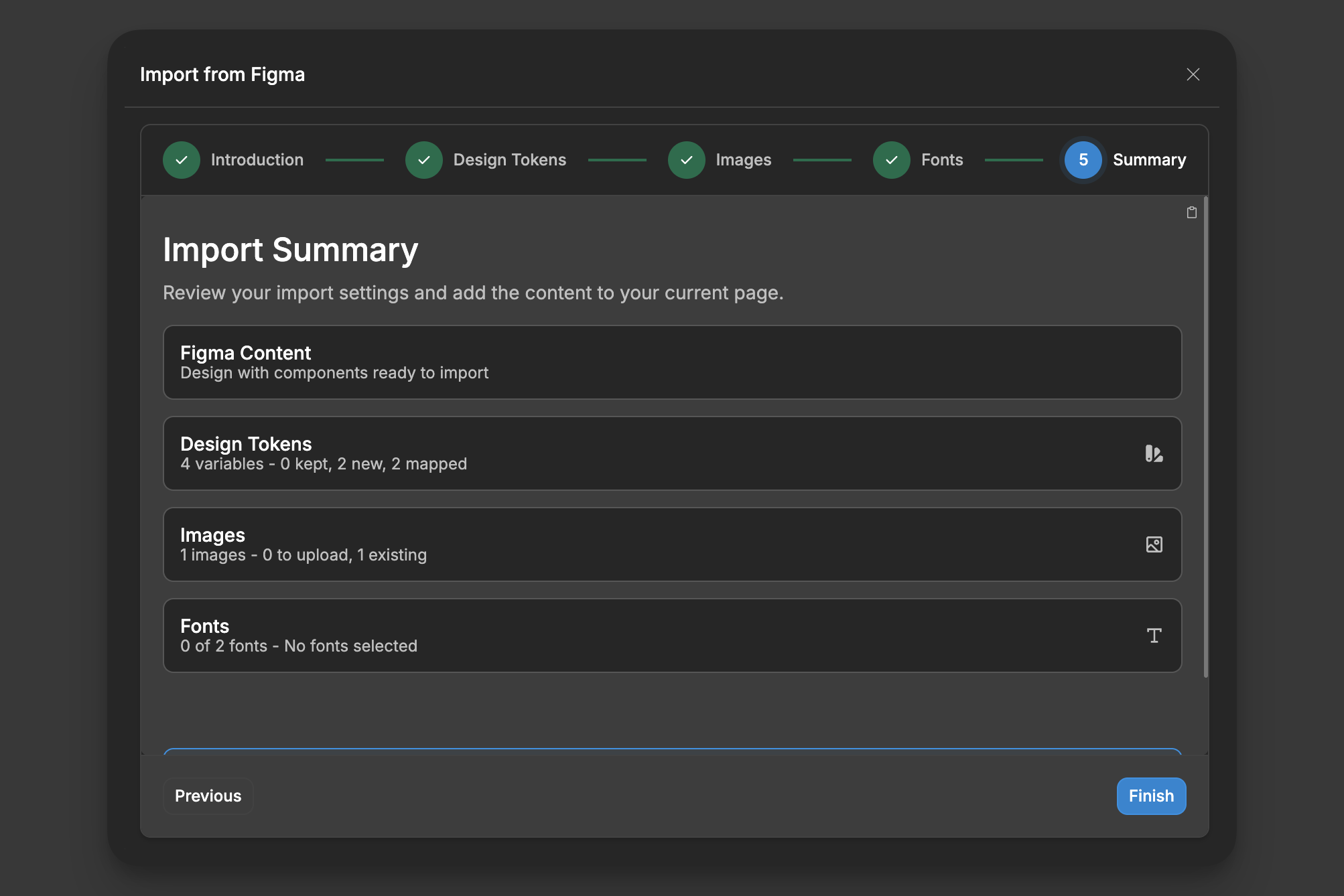
The import wizard helps ensure your design tokens, images, and fonts are carried over accurately, reducing manual adjustments and saving valuable time for professionals used to prototyping in Figma.
WeWeb also supports web development best practices, enabling you to create and share reusable component libraries with built-in versioning. This ensures design systems remain consistent and scalable for creative and enterprise teams alike.
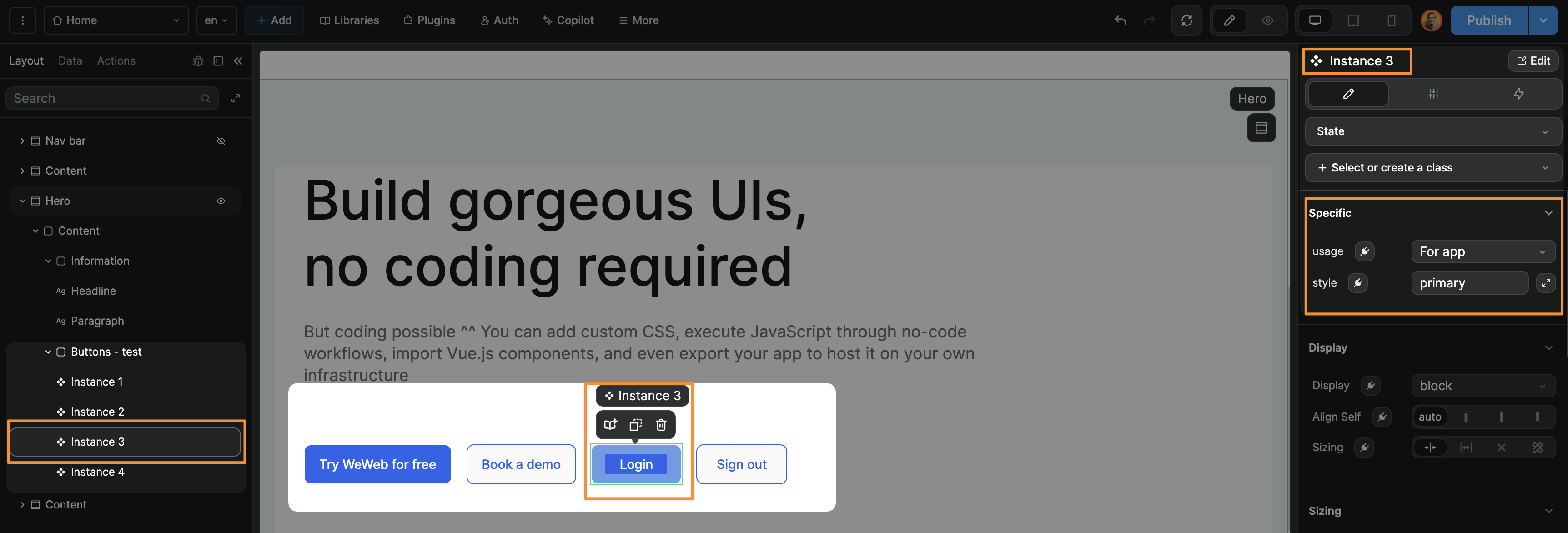
WeWeb’s visual workflow editor lets you create conditional logic, loops, error handling, and multi-branch flows with ease. Just drag and drop blocks, and build logic visually.
In Bubble, workflows are powerful, but follow a linear path and are hard to adapt to complex conditional needs.
WeWeb gives you more control and flexibility. If you’ve used tools like n8n, Zapier, or Make, the experience will feel familiar and empowering:

Need to integrate an external library or build a custom component? In Bubble, adding advanced functionality means developing a plugin through Bubble’s proprietary system, which can limit flexibility and portability. WeWeb takes a more developer-friendly approach: you can easily connect to any third-party API using standard protocols like REST or GraphQL.
For deeper customization, WeWeb lets you create and import your own coded components directly in Vue.js, with full access and control inside the editor. Import components seamlessly from your GitHub projects, ensuring continuity with your existing workflows and assets.
What truly sets WeWeb apart is its AI-powered component builder: simply describe the component you need in natural language, and WeWeb’s AI will generate fully editable Vue.js code for you. You can specify preferred libraries or styles to match your requirements, making advanced development accessible and efficient.
Since WeWeb adheres to open web standards, your work is never locked into a proprietary format—everything you build is compatible with industry-standard tools and enjoyed by experienced developers.
Bubble apps only run on Bubble’s servers. You can’t export the code or host it yourself. (Source: Bubble user docs on how Bubble hosting works, accessed on October 22nd, 2025)
WeWeb takes a completely different approach. You can export your full app as a Vue.js single-page application (SPA). That means you can host it anywhere: on Vercel, Netlify, AWS, or even your own infrastructure.
You get full ownership and flexibility, without being tied to WeWeb’s servers.
You can even push the code of your WeWeb app directly to GitHub:
Because you can self-host your WeWeb app and control your backend data entirely, it’s possible to build apps that comply with data privacy regulations like GDPR or HIPAA.
Even while you’re building in WeWeb, your dynamic data never touches our servers, giving you full control from day one.
Both Bubble and WeWeb have integrated AI into their platforms, a trend that’s reshaping how we approach no-code development.
In June 2024, Bubble introduced its first AI features: an AI-powered page designer, personalized app build guides, and integrations with AI models like OpenAI's GPT and Anthropic's Claude 3.7 Sonnet.
WeWeb, on the other hand, began exploring AI-assisted development early. In 2022, it released an OpenAI integration and launched its first AI helper: an assistant that could write no-code formulas and generate animations. By early 2025, AI became a deeply integrated part of the WeWeb building experience.
Today, users can ask WeWeb AI to:
These features are deeply integrated into WeWeb's visual editor, helping both technical and non-technical users move faster without sacrificing control or customization.
While both platforms offer ways to integrate AI into your workflows, WeWeb’s native AI assistant — combined with its early investment in this space — gives it an edge for builders looking to accelerate development without giving up flexibility or customization.
WeWeb combines a powerful AI builder with an intuitive no-code interface and a smoother learning curve for users familiar with design tools like Webflow or Figma, making it easier for visually oriented beginners to get started. While Bubble is also beginner-friendly, its distinctive logic and more complex workflows demand a steeper learning investment, so complete no-code newcomers often find WeWeb faster to grasp.
While Bubble is often promoted as a complete solution for building SaaS products, its pricing model—based on “workflow units” (WU)—can pose serious issues once your app starts to scale (or if you inadvertently misconfigure something; an experienced Bubbler even reported hitting expensive usage limits with as few as five people using his app!). As user activity increases, workflow unit consumption grows quickly, resulting in unpredictable and potentially steep costs for successful apps. Many developers have reported surprise billing spikes after growth or have needed to drastically redesign their apps to minimize WU usage.
This unpredictability means SaaS founders must not only optimize efficiency from day one, but also monitor usage closely, since background tasks, automations, and user interactions can quickly exceed plan limits. For most scaling SaaS businesses, WeWeb combined with a dedicated backend (Xano, Supabase, or custom) is favored for cost transparency, performance, and the freedom to optimize infrastructure as the app grows.
In summary, Bubble may be suitable for launching MVPs and prototypes, but its consumption-based pricing and backend constraints make it risky for high-growth SaaS unless you can tightly control every workflow and user action. WeWeb with a scalable backend provides stronger long-term scalability, predictability, and flexibility for serious SaaS teams.
Bubble’s all-in-one approach is easier for fast MVPs and for users who prefer a single platform for both front end and back end, but can be less flexible or scalable for complex needs.
WeWeb paired with Xano (or other back ends) gives more control over your app’s logic, scalability, and infrastructure, letting you avoid vendor lock-in and customize each part independently.
Source: Detailed performance review of WeWeb + Xano vs Bubble
Bubble uses usage-based pricing starting at $29/month tied to app workload units—costs can increase as you scale and remain dependent on Bubble’s hosting. WeWeb offers simple, transparent pricing starting at $20/month for editor seats and optional hosting (starting at $13/month), with the ability to export code and host anywhere. Both offer free starter plans, but WeWeb’s pricing is generally easier to forecast and manage for growing projects.
Bubble is an all-in-one no-code platform handling both front end and back end, best for building monolithic web apps where everything lives in one environment. WeWeb is a dedicated front-end builder focused on decoupled UIs, advanced design customization, code export, and connecting to any backend via API, which suits users who need flexibility, scalability, and control over their infrastructure.
Bubble is powerful, especially for MVPs or early-stage prototypes where speed and simplicity are paramount. But it comes with trade-offs in flexibility, scalability, and long-term control.
WeWeb is for builders who want to grow beyond MVPs, those who care about clean design, open web standards, and owning their infrastructure. If you’re hitting the limits of Bubble, it might be time to take your app (and your frontend) to the next level.

Ready to explore? Try WeWeb for free and see how it compares for your next project.
