Managing Popups could get messy, especially in complex web apps.
We reimagined our Popups system so that you can manage all your Popups in one place: edit, reuse and organize them globally, instead of hunting them down in pages and nested elements.
Here is what's new 👇
Starting today, Popups have their own dedicated section in the WeWeb Editor, right between Layout and Data:
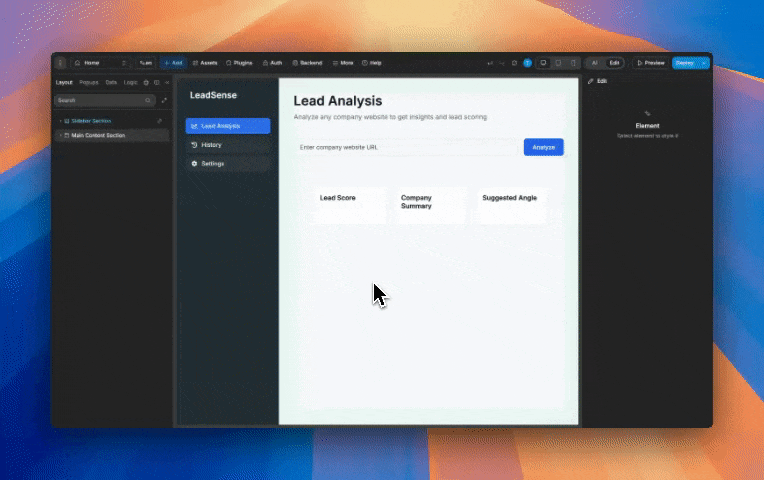
Trigger any Popup from any page using workflows. Simply look for the "Open popup" action in the workflow editor and select which Popup you want to trigger. That way, you can create consistent, reusable Popup experiences across your entire app:
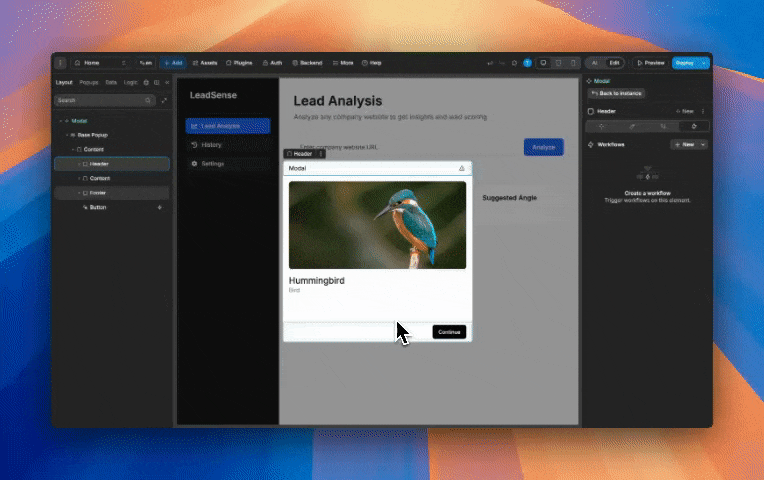
The new improvements deliver better consistency between AI-generated and manually created Popups, so that you have a streamlined experience whether you're building with or without AI assistance.
Check out our docs to learn more.
That's it for now! As always, let us know your feedback 🙂
